The COVID-19 pandemic has completely changed the way we work. To preserve business continuity, companies had to scramble to continue operating remotely, even when they never thought it was possible. Culture, tooling, processes and trust levels were some of the paradigms that had to be redefined in order to adapt to a new reality which still persists to this day.
As an Agile Coach, many aspects of my role had to be adapted as well, particularly how training was conducted. To be effective, training sessions need to be engaging, interesting, and most importantly, fun. But due to the challenge of working remotely, one common problem I faced was: “How do I convert in-person training sessions into remote training sessions and still maintain the same level of quality?” Simply migrating everything online doesn’t work most of the time — imagine a very long and boring slide deck presentation.

In order to achieve a stimulating experience for participants, there are some really awesome ‘serious games’ out there that the agile community uses in in-person training sessions that result in thought-provoking discussions, eureka moments and penetrative learnings. One such example is the famous Penny Game. Which raises the question: how could I turn the experiential Penny Game into a remote activity?
In this article, I will be sharing with you my remote-ification of the Penny Game and my key learnings from facilitating a few sessions. If you are already familiar with the game and don’t require a brief introduction, you can skip ahead to the Remote Version section directly.
Background of the Penny Game
This is a theory-of-constraints-based game which shows that the flow of work is more important than the efficiency of each work stage, assuming that work flows downstream to other workers.
In the in-person game, each worker simulates tasks by flipping pennies, which are then sent downstream to the next worker. Many lightbulb moments surface by running the game a few rounds, changing the batch size of how many pennies each worker flips before sending downstream, timing the individual workers tasks, and measuring the time the pennies take to go through the whole system. I discuss these realisations in the Debriefing section below.
The Remote Version a.k.a. The Non-Penny Game

Needless to say, converting the in-person game into a remote version was difficult. Some trainers used visual collaboration platforms like Miro or Mural to simulate the same activities but I wanted to avoid this. Not all in-person activities work the same way online and I had foreseen many instances where this would not turn out to be a great online activity (I would love to hear about your experience if you have successfully done so).
Eventually, I ended up ruminating on the learnings that the game tries to produce and thought: “If I was creating an online game from scratch to teach these lessons, what would it look like?”
One of the first ideas that came to mind was to have participants type messages to each other. Similar to flipping pennies, typing also takes up quite a bit of time but not a lot, so it seemed like a good fit.
Here is the full list of modifications based on the original game:
- Participants must use their laptops or desktop computers for the video call. The set up will not work when connecting via mobile.
- The flipping of the penny is substituted for the typing of messages.
- Workers cannot copy-paste, obviously.
- Instead of passing pennies, workers will send each other the messages they had just typed via a messaging tool.
- There are no managers (workers time themselves).
- To simulate batches:
> Batches are
> simulated by
> sending parts
> of the message
> independently
Before we start the game, we’ll also need to set up the following logistics, batches, and context for the participants:
Logistics
- Create a virtual sequence order for the participants of the game and show it to the group. It can be a simple table, like the one below.
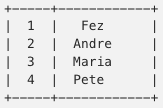
2. Once the order is established, each participant needs to make sure of 2 things:
- They can read the messages from the person before them
- And be able to send messages to the person after them
In this example, Andre will receive messages from Fez and will be sending messages to Maria.
3. In *Zoom, this is easily accomplished by setting your chat to be able to only send private messages to the next person. Fez sets to send private messages to Andre; Andre to Maria; etc. Direct your other gamers to do the same.
*Note: Since participants will be sending and receiving messages in the same window, some may get confused if they are typing one message while receiving another one simultaneously.
4. Alternatively, I used the chat popping feature in Skype to open two messaging windows — one for the person before me and one for the person after me. In this example, Andre will have two chat windows opened: one for Fez and one for Maria.
5. The first person will receive the message from the facilitator.
6. The role of director can either be played by the last person or the facilitator (have the last person send the messages to the director).
7. Instruct the participants to have a stopwatch handy. Remember, they will be timing themselves.
Batches
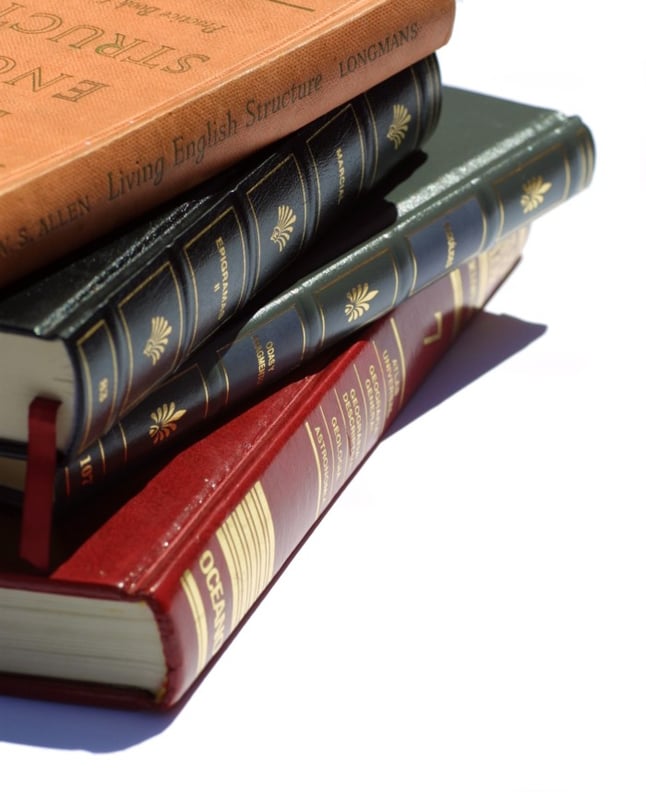
For the batches, I chose famous book openings that had similar lengths of text to type, but feel free to add your own flavour when running this game. Naturally, you don’t show these to the participants.
From Jane Rule’s book Desert of the Heart:
1. Batch of 11 words (71 letters)
- “Conventions, like cliches, have a way of surviving their own usefulness.”
Note: I removed the accent on the word clichés to make it easier to type.
From William Gaddis’ book A Frolic of His Own:
2. Batch of 7 words (74 letters):
- “Justice? You get justice in the next world”
- “in this world you have the law”
From George Orwell’s book 1984:
3. Batch of 4 words (73 letters)
- “It was a bright”
- “cold day in April”
- “and the clocks”
- were striking thirteen”
Context
In the game, participants will be workers, and each typing activity represents the work that needs to be done on their stage and then sent down the line. In a waterfall software development shop, these levels could be: analysis, design, code, test, deploy, etc. Feel free to let the participants choose based on what kind of team they are.
The Game Begins - First Round
Now that you have your prerequisites ready, it’s time to introduce the gameplay. Explain the following:
- Your turn starts when you receive a text message with 11 words* (batch of 11); then you…
- Start your stopwatch. A very important step.
- Type the entirety of the text message, then send. Don’t copy and paste!
- After sending, stop your stopwatch.
- The facilitator will start the stopwatch when the first participant receives the message and end when himself/herself receives it.
As a facilitator, you start your own timer when everybody is ready and send the secret batch message(s) to the first participant. I recommend playing a dramatic song to set the mood.
When the message comes back to you, stop the timer and update the timings in the table as shown in the example below:
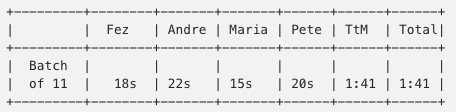
*TtM time to market
Subsequent Rounds
For the second and, time permitting, third rounds, explain that participants will now be receiving two (and four) batches instead, and they will need to send them individually. It might be the case where participants receive the second batch in the middle of sending the first batch.
Like the in-person version, the facilitator will time two metrics:
- Time to Market: when the first batch reaches the facilitator
- Total: when the last batch reaches the facilitator
After a fun second and maybe third run, update the table again. One notable difference from the in-person Penny Game is that individual timings are usually slower than first round timings. This is not always the case for this set up, so you may want to add a 3-second “hand-over” cost for each batch or overall to simulate this. Nevertheless, you will see that the overall timing is still so much more efficient even with this hand-over cost.
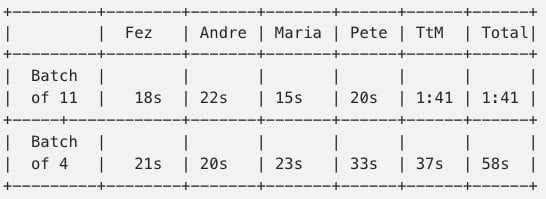
Debriefing - What Did We Learn?

As mentioned, great discussions emerge from the timings on the table around flow, bottlenecks, WIP, time to market, etc. Some important learnings are:
- Traditional managers think in resource utilisation optimisation, therefore they want their workers to be as efficient as possible. In the first iteration of the game, workers perform the best, but the performance of the system is worst. Consequently, the customer didn’t get any deliveries until the whole project was finished.
- In a smaller batch size, the workers’ performance decreases (the traditional manager is up in arms at this point), but voilá, the customer gets the first delivery in a fraction of the time, and the entire project is a lot faster than the original batch size.
What’s at play here is the concept of system’s thinking. Local optimisations do not necessarily lead to global optimisations. On the contrary, it may cause the overall performance to degrade. That’s why focusing on the flow of the entire system (global optimisation) before focusing on local optimisation leads to better system performance. Henrik Kniberg also highlights this on his video Resource Utilization Trap.
My Experience So Far
I have facilitated a few sessions of the Non-Penny Game and they have worked out well, with discussions, learnings, and a-hás happening as expected. One of the sessions I facilitated had 10 participants and it turned out that there was a lot of waiting, so I wouldn’t recommend it. The max number of participants seems to be around six.
For most of my 1-hour remote sessions, I only did two rounds: Batch of 11 and Batch of 4, since setting up and debriefing discussions take time.
Things to keep in mind
- Unlike the in-person Penny Game, this game is not visual. You can’t really see what’s going on when you are playing. As a facilitator, I would encourage people to verbalise when they receive each of their batches. In my next iteration, I’m going to try to add a visual component to it, so stay tuned!
- Putting background music while the game is at play definitely improves the experience.
- Setup takes considerable time, especially when it comes to tooling. My experience with Skype wasn’t the smoothest. Zoom was a bit easier to set up, but as noted earlier, participants might get lost in the messages.
Conclusion
I would like to end off this article by sharing a quote that I learned from a client this year: “Steal with pride and share with delight”. Feel free to use the Non-Penny Game in your training sessions and workshops. I hope this remote exercise can help you, your team and your participants understand the concept of system’s thinking in greater detail and improve organisational workflow.
If you decide to run it, I encourage you to connect with me and share your experience. I’m sure there are a lot of improvements other facilitators will uncover and as a community, we can create an experience that is not just full of learnings, but also enjoyable for all.
Have fun!

This work is licensed under a Creative Commons Attribution 4.0 International License.